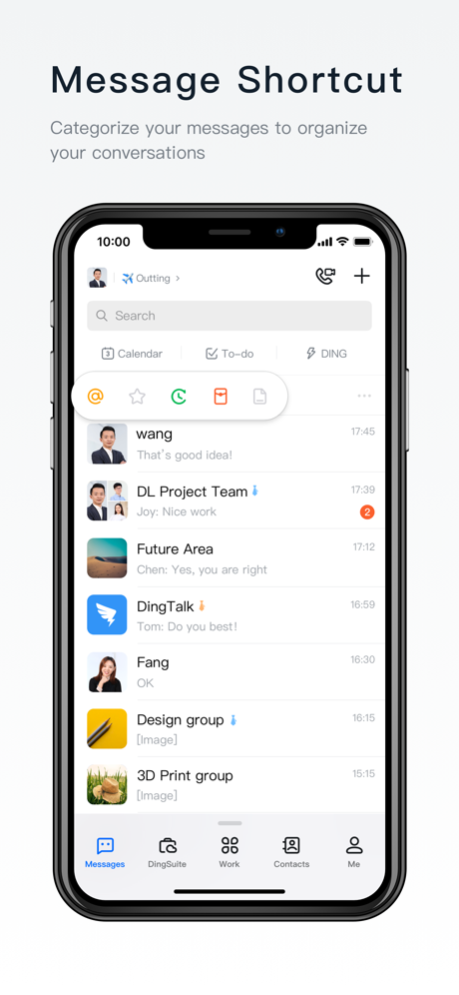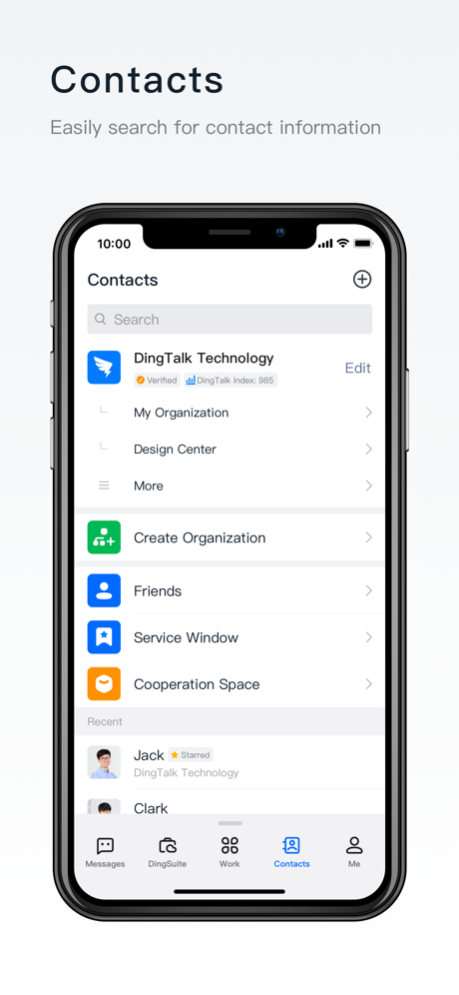DingTalk 7.5.15
Free Version
Publisher Description
DingTalk is an intelligent working platform created by Alibaba Group to support tens of millions of enterprises to achieve higher working efficiency with the new digitalized working method.
DingTalk Lite offers focused, highly-efficient and secured instant communication solutions, which makes communication easier at work.
[Video Meetings]
Clear, stable and smooth video conference system which supports up to 302 participants stay in sync.
Anytime and anywhere, participants are able to have easy access to meetings via mobile phones, pads, computers.
[Online Class]
Online teaching system enables teachers and students to have classes "face to face" even at home, during the period of school closure.
[Read/Unread Status]
Private chat and group chat mode are both available on DingTalk Lite. And you can check if the message you sent has been read or not, which makes the communication more efficient.
[Integrated Address Book]
The function of importing company organization chart to DingTalk Lite helps realize a highly efficient integrated management. Employees can talk and cooperate safely and smoothly anytime and anywhere, which greatly improves the efficiency of communication and collaboration.
[Calendar]
With the deep integration of calendar management and instant communication system, colleagues are able to align their schedules, and create meetings in the shared calendar.
[Ding Fitness]
Allow access to HealthKit health data so your colleagues can view and compete with your daily steps.
*Need join pilot plan by contacting customer service.
Email: work_ding@service.dingtalk.com
Learn more at https://www.dingtalk.com/en
Apr 12, 2024
Version 7.5.15
This update includes bug fixes and user interface improvements.
About DingTalk
DingTalk is a free app for iOS published in the Office Suites & Tools list of apps, part of Business.
The company that develops DingTalk is DingTalk Singapore Private Limited. The latest version released by its developer is 7.5.15. This app was rated by 4 users of our site and has an average rating of 4.3.
To install DingTalk on your iOS device, just click the green Continue To App button above to start the installation process. The app is listed on our website since 2024-04-12 and was downloaded 1,388 times. We have already checked if the download link is safe, however for your own protection we recommend that you scan the downloaded app with your antivirus. Your antivirus may detect the DingTalk as malware if the download link is broken.
How to install DingTalk on your iOS device:
- Click on the Continue To App button on our website. This will redirect you to the App Store.
- Once the DingTalk is shown in the iTunes listing of your iOS device, you can start its download and installation. Tap on the GET button to the right of the app to start downloading it.
- If you are not logged-in the iOS appstore app, you'll be prompted for your your Apple ID and/or password.
- After DingTalk is downloaded, you'll see an INSTALL button to the right. Tap on it to start the actual installation of the iOS app.
- Once installation is finished you can tap on the OPEN button to start it. Its icon will also be added to your device home screen.